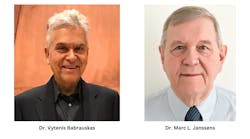CHARLOTTESVILLE, VA, February 19, 2009 – Inova Solutions, a leading provider of emergency message displays, recently released an upgrade to its visual mass notification system, Inova OnAlert. The enhanced system offers email-based message delivery, audible tones to complement visual messages, and a synchronized timekeeping function.
Email Simplifies Mass Notification
The OnAlert system provides instant campus-wide mass notification by broadcasting emergency messages on power-efficient LED displays, and it is now easier than ever for administrators to publish ad-hoc messages to the signs. Authorized campus safety personnel simply send a concise email to a designated email address. The body of the email message then scrolls across multiple Power over Ethernet (PoE) message boards throughout campus.
OnAlert’s email message delivery function can be configured to work simultaneously with other email and SMS/text messaging systems. "It is vital that multiple notification modes work well together," said Berkly Trumbo, Director of Emergency Communication Systems at Inova Solutions. "Emergency situations are no time to juggle multiple message delivery systems and cumbersome procedures. OnAlert allows the same email message that triggers text messages and traditional mass emails to also display on LED signs throughout campus," said Trumbo.
Audible and Visual Alerts
Among other recent improvements to OnAlert is the ability to play a brief audible tone when a new emergency message is displayed on the signs.
"Research shows that audible tones complement visual messages," said Inova Solutions CEO Tom Hubbard. "The tones ensure that people pay attention to the display."
Synchronized Time
OnAlert LED displays offer everyday value even when there are no urgent messages to be shown. When not in use for emergency messaging, the displays show the time and date, which eliminates the need for a standalone clock at each display location. The time and date display can be overridden in order to broadcast non-emergency messages such as routine event announcements or bus schedules. Of course, if an emergency arises, high-priority messages will override all non-emergency and time and date messaging.
To Learn More about OnAlert
Colleges and universities interested in learning more about OnAlert are encouraged to contact Berkly Trumbo at 540.383.7193 or ,a href="mailto:[email protected]">[email protected]. Qualified organizations may participate in an on-campus needs assessment, in which a mass notification expert personally visits campuses and makes recommendations based on each university’s unique needs.