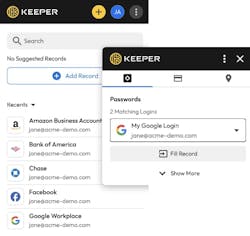Keeper Security introduces new updates to KeeperFill browser extension
Keeper Security has introduced several significant updates to its KeeperFill browser extension. The patented KeeperFill technology uses artificial intelligence (AI) to instantly enable users to automatically and securely fill in usernames, passwords, passkeys, 2FA codes, and more on the websites they visit, on any major browser.
This latest update to the Keeper browser extension allows users to customize their viewing experience with landscape mode, a new option for an expanded view of their extension window. KeeperFill’s dual-pane window allows users to simultaneously browse and drill down into the records in their vault, providing seamless access to what they need to access the most.
With passphrase adoption growing, Keeper has integrated a passphrase generator into the KeeperFill browser extension, enabling enhanced security and usability. Customization options allow users to select their desired word count, word separators, and the inclusion of capital letters and numbers. Preferences can be saved as defaults to ensure future-generated credentials automatically meet users’ standards.
Keeper’s traditional password generator has received an upgrade as well, including a refreshed user interface and even more granular customization options. Users can now choose to include or exclude capitalized letters, lowercase letters, and specific symbols, making it easier than ever to meet the varied password requirements of any website.
Additionally, users can access Keeper’s web vault from the browser extension via a new shortcut. Conveniently located in the top-left corner of the extension toolbar, users can navigate to their web vault just by clicking the Keeper logo, streamlining workflows and allowing them to manage stored credentials more efficiently.
“Our latest updates to the KeeperFill browser extension are all about giving users more control, flexibility, and security in managing their credentials across devices,” said Craig Lurey, CTO and Co-founder of Keeper Security. “By integrating features like the passphrase generator and enhancing customization options, we’re not only improving the usability of our platform but also enabling our users to take a proactive approach to their online security.”
These updates make KeeperFill more user-friendly and provide new options to enhance the security and variety of passwords and passphrases. KeeperFill is available for all major browsers, including Chrome, Firefox, Safari, Edge, Opera, Brave, and any other Chromium-based browser.
To explore these new features and enhancements, visit keepersecurity.com/download.