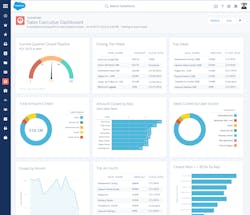Comparing CRM Software Solutions
Security dealers looking for a dashboard to manage every aspect of their interactions with customers will want to take a detailed look at the four top-selling, full-featured packages, according to a 2015 study by Capterra: Salesforce.com, Zoho, SAP and Microsoft Dynamics.
Of the four, Salesforce.com is the solution you will want to use as a benchmark against all others, according to Katie Hollar director of marketing for Capterra, a company that advises businesses on the best software to buy. “Salesforce is clearly the 800 pound gorilla in the CRM world,” Hollar says.
Kate Legget, an analyst with market researcher Forrester and lead author of the firm’s 2015 report, “CRM Suites For Large Organizations,” agrees. “(Salesforce’s) strong customer-centric strategy, coupled with its compelling business vision and case studies has allowed it to penetrate an installed base of 150,000+ customers, both large and small.”
Also among the top five sellers in CRM is Act! — however, the program is pretty much a bare-bones contact management system with a few extra bells-and-whistles thrown in, according to Sheryl Kingstone, Business Applications Research Director for 451 Research (https://451research.com).
Of course, in addition to the top five sellers, you may want to consider other CRM packages on the market before making a choice — all told, there are currently more than 350 CRM solutions on the market today. However, getting acquainted with the top five will give you a very good idea of what’s out there, and enable you to ask intelligent questions when other CRM makers come calling.
Basic Features and Ease of Use
For dealers looking for a package loaded with features, Salesforce gets top marks for its ability to easily integrate with existing software packages companies are already using for accounting and other basic back-office operations, says Denis Pombriant, managing principal of Beagle Research Group LLC.
The reason: Salesforce’s footprint in the industry is so large, developers tend to automatically design their software to work easily with it.
SAP CRM, another other major force among the full-featured packages, could be a good fit for large enterprises — especially those that are already running other SAP packages, Kingstone says. But SAP CRM — which is built to be run and maintained by IT professionals — is a tougher fit for smaller dealers that may not have that kind of expertise on hand, Pombriant adds.
In contrast, security dealers will find that Salesforce.com, Zoho and Microsoft Dynamics are all designed to be flexible as their needs grow, according to Pombriant. A small dealer, for example, may want to start out with an entry-level version from any of the three, and then move up to more sophisticated versions as its needs and comfort-level with the software grows, Pombriant says.
Moreover, Salesforce.com, Zoho and Microsoft Dynamics all offer relatively easy customization tools a dealer can use to ensure that the package fits his or her business, according to Kingstone. “You don’t need to be a coder to customize Salesforce, Zoho or Microsoft,” she says.
Essentially, if you consider yourself to be a ‘power user’ when it comes to computers -- or have someone in your company who is, you will be able to customize any of the three without being forced, kicking and screaming, into the goobble-de-gook netherworld of code work.
Bottom line: Selecting from among Salesforce.com, Zoho, Microsoft Dynamics — whether you are a small, medium or large security dealer/integrator — will be driven by what you can afford, the level of tech support you are looking for, and how easily a package can merge the data from the other software packages you already have running at your company, Pombriant says.
Advanced Features
An entry-level version of Zoho, for example, can be had for as little as $12/seat — but you will most likely find deeper levels of tech support from Salesforce.com, and Microsoft Dynamics, according to Pombriant.
“It’s not a features war,” Kingstone says. “You will find all the features you are looking for with any of the top, all-in-one packages.”
With a bare-bones package like Act!, for example, you can find a place to keep all your customer info in one place — names, addresses, emails, past sales history, etc. With more full-featured packages, you will be able to track, ‘remember’ and analyze how your customers are interacting with your company on the web, social media and via more traditional communications channels like telephone calls and print media.
Such packages can also be programmed to nudge select customers closer to a sale with multiple, follow-up emails, inviting them to finish a purchase in an abandoned shopping cart, or suggesting new products and services to buy from your company, based on previous purchases.
The higher-end solutions can also be programmed to ferret-out:
- Offers that are working optimally across all salespeople;
- Discounts that are bringing in the most business;
- Product bundles that are moving sales most briskly; and
- Similar sales tactics that are working exceptionally well.
The best solutions “increasingly turn to predictive analytics to uncover and act on these insights,” Legget says.
CRMs Offer a Competitive Advantage
According to Salesforce’s 2015 State of Sales Report — in which it surveyed 2,300 sales pros worldwide — high-performing sales teams are 3.5 times more likely to use sales analytics generated by CRM software as compared to their under-performing competitors. Moreover, 74 percent of those surveyed said they were either already using analytics to help close sales, or that they planned to be using analytics by Q2 2016.
Not surprisingly, those high-performing teams are also linking mobile tools to analytics: 60 percent of high-performing sales teams have already integrated mobile tools into their CRM software, or are planning to, according to Salesforce.
Plus, 27 percent of marketers say they are also expanding CRM to include mobile apps that enable customers to buy directly from their smartphones and other mobile devices.
Most CRM packages also enable a dealer/integrator to create niche lists of customers — say, all the customers in the greater Los Angeles area who have made a purchase in the past year — and then develop a specific pitch letter for that particular demographic.
Says Pombriant: “The most important consideration to keep in mind is to look for a CRM solution that fits the way your company already does business. Do not try to fit your dealership into the way a solution thinks you should do business.”
Benefits within your Company
The most sophisticated CRM packages can also create-and-store sales quotes for each customer and then transform those quotes into invoices once a purchase is made — invoices that can be distributed company-wide to sales, accounting, marketing, research and any other department that thrives on such data.
Plus, many CRM packages enable sales reps, and their superiors, to easily track and analyze the relative performance of each sales rep in terms of overall numbers, quotas achieved, performance in response to specific incentives and the like.
Ideally, one of the primary goals of CRM is to free your sales and marketing teams from the mundane aspects of sales maintenance, so both departments can devote more time and energy to adding the human touch to the sales and marketing process, according to the Salesforce report.
Not surprisingly, CRM is most often used by sales and marketing departments. Eighty percent of users surveyed said their sales and marketing departments had access to their CRM systems; however, other company departments are also using CRM, including IT, finance and HR, according to Hollar. “Finance typically needs access to customer billing records and contracts, which can be stored in your CRM, as well as forecasting data based on current sales trends reported in the CRM,” Hollar says.
HR professionals may use CRM notes and call data to track employee performance and productivity of other departments, such as sales and customer service, or they may use the company’s CRM to keep track of job applicants and candidates instead of implementing a different system specifically for recruiting, Hollar adds.
The Top 5 CRM Solutions at a Glance
1. Salesforce (http://www.salesforce.com)
$25 - $300/month
Salient Feature: Salesforce is currently the industry standard against which all other CRM solutions are compared.
Downside: Salesforce is a bit pricier than its top competitors; and you need to negotiate separately for a Service Level Agreement that binds the company to the standard of tech support you want.
2. Zoho (https://www.zoho.com/crm)
$12-$35/month
Salient Feature: A robust, relatively inexpensive solution.
Downside: Zoho has fewer add-on apps that easily integrate into its system compared to market leader Salesforce.
3. Act! (http://www.act.com)
$10-$35/month
Salient Feature: A relatively inexpensive solution that has been on the market a long time and has lots of fans.
Downside: Act! is a bare-bones solution that enables you to keep track of your contacts and basic communications, and little more. You may outgrow it quickly.
4. SAP (http://go.sap.com/solution/customer-engagement.html)
call for pricing
Salient Feature: Regularly sets new industry standards when it releases major upgrades of its product.
Downside: Consultants fully conversant with SAP CRM can be tough to find, and are often expensive. Plus, the package is a tougher fit for small businesses.
5. Microsoft Dynamics (http://www.microsoft.com/en-us/dynamics)
$65/month
Salient Feature: Simple-to-use solution that fits-like-a-glove for Windows users.
Downside: Like Zoho, Microsoft Dynamics has only a so-so selection of add-on apps that easily integrate into its system.
Joe Dysart is an Internet speaker and business consultant based in Manhattan. Reach him at (646) 233-4089, [email protected] or on the web at www.joedysart.com.