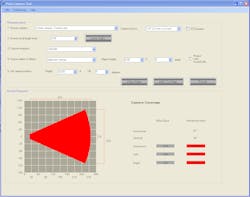With the Pelco Camera Tool, you can now determine the ideal placement of any Pelco camera in order to get optimal video coverage at any installation site. By allowing you to choose camera and lens combinations, the Pelco Camera Tool calculates Field of View (FOV) to help you better understand what you will see – and what you might miss.
Importantly, the Pelco Camera Tool integrates with Google™ Maps, enabling you to actually see video coverage over a physical location. Take the tool a step further and import your map into Google Earth in just a few easy steps to build a 3D map with camera coverage.
Tool Features & Functionality
- Identify the Field of View (FOV) for each camera by comparing the camera location with its camera and lens specifications
- Determine if video analytic behaviors will function at the selected camera location
- See how far cameras and analytics behaviors can view object types within a scene
- Determine camera coverage over a specific area
- Determine horizontal & vertical angles
- Draw camera monitoring areas on an actual site via Google™ Maps
Pelco Camera Tool – TI Edition
The Pelco Camera Tool TI Edition is designed give you the same great features and functionality of the Pelco Camera Tool Classic version but optimized for Pelco Thermal Imaging cameras. The TI Edition features Pelco Thermal fixed and pan/tilt models with the flexibility to adjust the camera parameters.
For those applications where detection and recognition are critical, the tool’s ability to draw camera monitoring areas on an actual site via Google Maps makes it an ideal tool for you. Download the Pelco Camera Tool TI edition today!